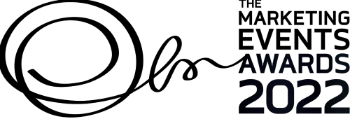Whether you're a freelance designer, a budding animator, a YouTuber, or just someone passionate about bringing stories to life, getting started with animation doesn’t have to mean spending big. There’s a growing list of free animation tools that offer powerful features and creative freedom without the upfront cost. We’ll break down the best free animation software tools in 2025 to help you kickstart your next project, be it 2D, 3D, stop-motion, or motion graphics.
Why Use Free Animation Software?
Free tools are no longer "just for beginners." Many professional studios and creators use open-source or freemium software in real-world projects. These tools are:
- Budget-friendly (or completely free)
- Feature-rich
- Supported by vibrant communities
- Constantly evolving
Whether you're animating for games, explainer videos, or social media content, there’s likely a tool that fits your needs without breaking the bank.
Top Free Animation Tools in 2025
Here’s a quick overview of the best free tools you can use today:

Detailed Look at Each Tool
1. Blender
If you're diving into 3D animation, Blender is your best (free) bet. It's an all-in-one software for modeling, rigging, animating, simulating, and rendering.
Perfect for: Advanced users, animators, and indie game developers
Bonus: Blender has a thriving YouTube community and endless tutorials.
2. Krita
Originally known for digital painting, Krita now includes a robust animation timeline for 2D frame-by-frame animation.
Perfect for: Artists who want to animate drawings
Pro Tip: Use Krita’s onion skinning to preview your frame transitions easily.
3. Synfig Studio
A powerful 2D vector-based animation tool that supports automatic tweening between frames, making it easier to animate characters or shapes.
Perfect for: Rig-based animation with less manual work
Watch out: Slight learning curve, but very rewarding.
4. Pencil2D
Simple, lightweight, and ideal for traditional 2D animation, Pencil2D is a great tool for learning the basics without getting overwhelmed.
Perfect for: Beginners or those focusing on hand-drawn style
Nice touch: Exports to MP4, GIF, or image sequences.
5. OpenToonz
Based on the same software used by Studio Ghibli, OpenToonz offers a studio-level 2D animation environment and it’s open source.
Perfect for: Intermediate to pro animators looking for advanced features
Fun fact: Built-in effects and plug-ins for pro workflows.
6. Canva (Free Tier)
While not a traditional animation tool, Canva is great for basic motion graphics, text slides, animated social media posts, and intro/outro videos.
Perfect for: Marketers, content creators, and social media teams
Limit: Not suitable for frame-by-frame animation.
7. Animaker (Free Plan)
Designed for marketers and educators, Animaker lets you create drag-and-drop explainer videos with animated characters, icons, and text.
Perfect for: Corporate video, e-learning, presentations
Limitation: Watermarks and export caps on the free plan.
8. TupiTube
Built for students and educators, TupiTube is a beginner-friendly platform for making cartoons and educational animations.
Perfect for: Kids, schools, and hobbyists
Cross-platform: Available even on Android.
9. Vecteezy Editor
This browser-based vector tool lets you animate SVG files with simple movements—ideal for lightweight web graphics.
Perfect for: Designers and developers working with SVGs
Pro: No installation required.
How to Choose the Right Tool
Here’s a quick guide to help you choose the best free animation software for your needs:
- Just starting out? Try Pencil2D or TupiTube.
- Want to animate drawings? Go for Krita.
- Interested in motion graphics? Canva or Animaker are your friends.
- Looking for 3D capabilities? Blender is unmatched.
- Need professional 2D tools? OpenToonz or Synfig are worth the time investment.
You don’t need expensive software to start animating. Whether you're telling a story, explaining a concept, or just experimenting creatively, these free animation tools can help you bring your vision to life.
With so many powerful options now available, the only real limit is your imagination and maybe your storage space.